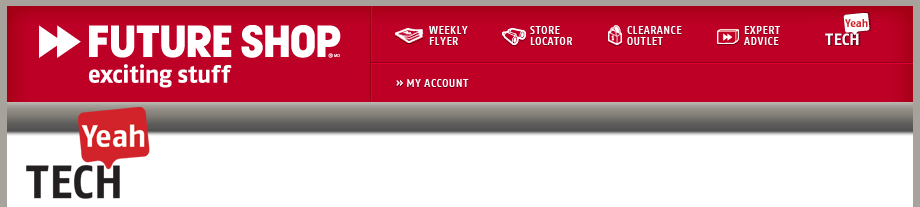
-
Tech Talk
-
Community Information Centre
- Community Information Centre
- Community News
-
Home Theatre
- TVs
- Home Audio and HD Sound
- HD and Video Sources
- Other Home Theatre
-
Home Office
- Computer & Laptop Hardware
- Computer & Laptop Software
- Computer & Laptop Add-ons
- Other Home Office
- Windows 7
- Cameras & Camcorders
- Communications
-
Musical Instruments
- Musical Instruments
- DJ & Pro Audio
- iPod & MP3 Players
- Car Audio & GPS
- Appliances
-
Gaming
- Microsoft Xbox 360
- Nintendo DS, DS Lite, DSi, DSi XL, & Wii
- Sony PlayStation, PS2, PS3, PSP & PSP Go
- PC Gaming
- Other Gaming
- Movies
- Music
-
ConnectPro
- Computer Services
- Home Theatre Installation
- Car Audio Services
- Off Topic / Feedback
-
Community Information Centre
- Tech Blog
- Tech Brand Talk
- Tech Spotlight
Tech Blog
- Future Shop
- /
- Blogs
- /
- Tech Blog
- /
- How To Get Internet Access In The Middle Of The Pa...
- Subscribe to RSS Feed
- Mark as New
- Mark as Read
- Bookmark
- Subscribe
- Email to a Friend
- Printer Friendly Page
- Report Inappropriate Content
How To Get Internet Access In The Middle Of The Pacific Ocean
The internet is everywhere in this modern age, and if we're not tethering our mobile phones, or getting a usb key to get web access anytime we're covered by a cell tower, we're trying to find sattelite phones to take with us on transpacific journeys to make sure we're always connected.
I'll get to the ways you can constantly be modemed up in a minute, first the story of a woman who is taking web access to the extreme.
Roz Savage
is in the midst of the 2nd leg of her attempt to row solo acrossthe Pacific to raise awareness for climate change through her
Pull Together
initiative. In the fall she went from San Francisco to Hawaii, now she's making her way to Fiji. The journey is done alone,but not without companionship, Roz is online and has a twitter account, blog, and website that are constantly updated as she rows across the blue. I spoke with Roz after the first leg to get more about her setup and how having the internet everywhere helps her get things done.
Buzz: Could you tell me a little bit about the setup you had that let you blog from the middle of the Pacific Ocean?
Roz: I had a Mac and a PC on board, but for the blogs I was using the PC.And I would connect that to my iridium satellite phone via a data kit,a data cable that clips on to the bottom of the iridium handset. So the iridium satellite phone was then acting as my modem. It is frustrating slow. It's only 2.4 kilobytes per second, which is why I didn't upload more videos because it would take me half an hour to upload half aminute of video. And I also found that working on the video andediting it made me rather seasick. That was why I had the MacBook with me as well, I used that for editing video.
Buzz: Were you basically using it as an upload, or were you using it as a download to get information as well?
RS: It was really only for email, I couldnt browse the internet. So I was downloading emails, but only my mother and a couple of other people had my email address on the ocean.
Buzz: Was SailBlogs the service you used to blog?
Roz: Yes, SailBlogs. That's a product that was devised by Tim Harincar in Minneapolis. I've been working with Tim for years. He invented SailBlogs, and his other product XJournal, almost before blogs had been invented. So the blogs on my website go all the way back to 2002.
Buzz: Do you find that when you're able to remotely access and post information that it helps with your cause?
Roz: Part of my mission, I feel very strongly, is to share my adventure with an audience. Believe me, there are times when I really, reallydon't feel like blogging. When I've spent 12 hours rowing in the day and I'm really exhausted and all I want to do is curl up in my bunk, but I think that would be really selfish. I'm aware there are many people out there who'd probably like to be having their own adventures, but because of their circumstances have to enjoy adventures vicariously through me. So I do feel like there's an obligation on me there tokeep up with the blogs and share not only the adventure, but the environmental message as well. That's a responsibility I take very seriously.
Buzz :I'm guessing your quarters are pretty cramped as well.
Roz: It's really uncomfortable, my butt gets pretty sore, especially after all that rowing. It was challenging, but hopefully worth while.
It's pretty remarkable, the content that Roz can generate (and consume on the last leg she read more than 60 audiobooks) from the middle of the ocean.
But you don't have to be that far removed from your internet base to get online, just as Roz uses a telephone to get on the web, we can harness the power of mobile phone towers to hook up from virtually anywhere across Canada.
Rogers
has the
High Speed Internet Stick
,
Telus
offers the
Mobile High Speed Internet Key
, while
Bell
customers can pick up
Turbo Cards or Sticks
. All these options work as if they were mobile phones being offered by the carriers. The devices have different subsidy rates depending on the plan or length of contract you sign with the provider. Each also comes with data limits, similar to minute limits you would have on a phone. It can all get rather complicated since monitoring data usage isn't as easy understood as the number of minutes you talk on the phone, or text messages you receive.
 Toss all that together and the option to tether your phone to yourcomputer in times of internet outage makes the most sense. For me,more than cut and paste, the addition of simple tethering for theiPhone was the greatest thing to come out of
iPhone 3.0
.
Toss all that together and the option to tether your phone to yourcomputer in times of internet outage makes the most sense. For me,more than cut and paste, the addition of simple tethering for theiPhone was the greatest thing to come out of
iPhone 3.0
.
It's very easy to do, simply go to
Settings>General>Network
and turn tethering on. Then select if you would like to pair your phone with your notebook via Bluetooth or connect them via USB.
If you're at the beach and want to edit some summer vacation video, orin the middle of the ocean trying to spread a global message of awareness, the ability to be online is now everywhere.
catch the buzz ... pass it on.
- communication
How-tos, reviews, tech news & commentary straight from our bloggers:

|
buzzbishop
gadgets, apps, social media & lifestyle |

|
PaulH
gaming & movies |

|
trishussey
software, hardware, photography, gadgets & home office |

|
bgrier
software, hardware, photography, mobile, mp3/iPods & social media |

|
MathewKumar
gaming & movies |

|
klausboedker
photography |

|
TimR
music & movies |

|
Graham
home theatre, appliances, photography, cellular, gaming & home office |

|
Elliott
appliances, gaming & mobile |

|
MikeYawney
home theatre, mobile, gaming, gadgets, photography |

|
TeddyK
software, hardware, web, gaming, photography & gadgets |

|
Krypto
wireless & computers |

|
kevin-garcia
gaming, gadgets, movies & music |

|
CatherineOmega
software, gadgets, getting organized, productivity |

|
ErikaSzabo
gaming, movies, gadgets, music, hardware & software |

|
michaelkwan
(guest blogger)
gaming, gadgets, mobile, home office, laptops |

|
djtilt
(guest blogger)
DJing |

|
djapocalypse
(guest blogger)
DJing |

|
cocofresh
(guest blogger)
DJing |

|
djnewmoney
(guest blogger)
DJing |

|
esman7
(guest blogger)
photography, home theatre, home office |

|
rgbalex
(guest blogger)
PC Gaming, cameras, cell phones, home office & home theatre |
- 3DTV (12)
- appliances (4)
- apps (21)
- Back to School (4)
- cameras & camcorders (95)
- cameras and camcorders (1)
- car audio & gps (8)
- ces2010 (21)
- communication (69)
- computer & laptop hardware (59)
- computer & laptop software (68)
- DJ & Pro Audio (3)
- e3 2009 (22)
- E32010 (20)
- Future Shop (1)
- gadgets (81)
- gaming (260)
- green (8)
- guest blogger (8)
- hardware (7)
- home office (83)
- home theatre (33)
- how-to (27)
- internet (85)
- iPad (34)
- iphone (25)
- ipods & mp3 players (33)
- microsoft xbox & xbox 360 (101)
- movies (48)
- music (27)
- news (84)
- nintendo ds wii & gamecube (56)
- nintendo wii and ds (3)
- opinion (24)
- PAX 2010 (6)
- pc gaming (45)
- photography (2)
- PMA2010 (27)
- social media (44)
- social networking (3)
- software (21)
- sony playstation (98)
- tablet (14)
- tech tips (21)
- technology (11)
- the web (11)
- tv (31)
- video (6)
- WES2010 (7)
- wireless (1)
- wwdc (2)
- xbox 360 (20)
- xbox360 (1)
- « Previous
- Next »
- 09-12-2010 - 09-15-2010
- 09-05-2010 - 09-11-2010
- 08-29-2010 - 09-04-2010
- 08-22-2010 - 08-28-2010
- 08-15-2010 - 08-21-2010
- 08-08-2010 - 08-14-2010
- 08-01-2010 - 08-07-2010
- 07-25-2010 - 07-31-2010
- 07-18-2010 - 07-24-2010
- 07-11-2010 - 07-17-2010
- 07-04-2010 - 07-10-2010
- 06-27-2010 - 07-03-2010
- 06-20-2010 - 06-26-2010
- 06-13-2010 - 06-19-2010
- View Complete Archives
- Juice0904
- Graham
- IcedUpSquirrel
- Redsox_2010
- Krypto
- matthewdedo
- nadiapadron
- HTgear
- Tubby_God
- seifui001

Our Community
- Tech Talk
- Tech Blog
- Tech Brand Talk
- Tech Spotlight
Frequently Used Links
- New to the Community
- Customer Support
- Career
- Contact Us
Our Policies
- Code of Conduct
- Terms and Conditions
- Privacy Policy
More About Future Shop
- Future Shop Website
- About Future Shop

